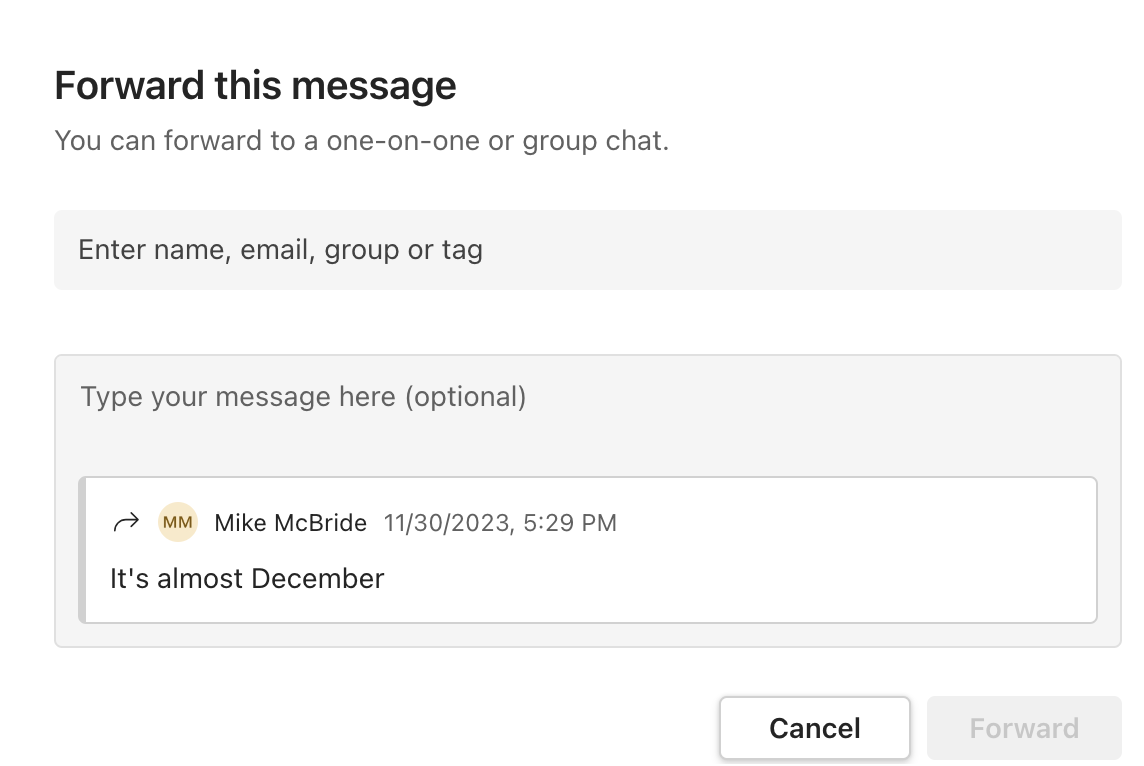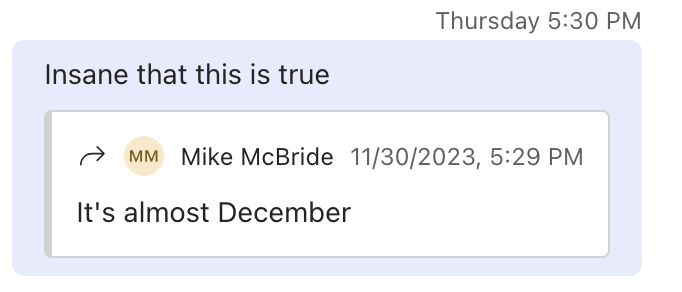Collecting Forwarded Chat Messages
It was what I expected, and then it wasn't

When I mentioned that I was waiting for the new feature that allowed you to forward a chat message from one group chat to another, someone said it’d probably be like email forwards. That’s what I expected, too.
And, in some respects, that’s exactly what I found.
And then I found something else. Something small but essential about how the chats were being displayed in Premium eDiscovery made my eyes roll.
Let’s start with seeing the option in Teams. It’s available when looking at a chat message using the three dots.
This will open a window where you can send the message to another user or group and add your own comment. (Note: The Forward feature is currently unavailable to the Teams web version and only available in the new Teams application.)
In Teams, the resulting message will look like this - similar to what it looks like when you forward an email.
Let’s dig a bit deeper into what that same message looks like in Premium eDiscovery: