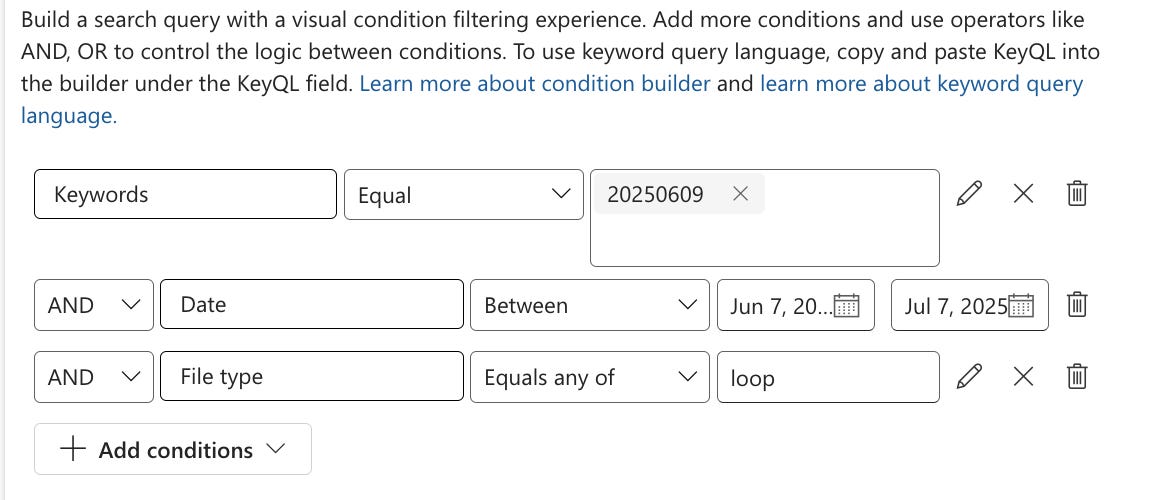Following Up On an Interview with Tom O'Connor
More information on Loop, SharePoint Embedded, and M365 experts worth following

Yesterday, Tom released a discussion we had about eDiscovery with M365. You can watch it below:
The conversation started on Copilot, but soon delved into Loop and SharePoint Embedded because, as Microsoft has pushed everything into the Copilot interface, Pages, Notebooks, and Teams meetings have become a central part of the data that gets created.
That’s pushing Loop front and center in terms of content that is created as users work in M365, whether they realize they are using Loop or not.
In my response to Tom’s question about preserving Loop workplaces in the event of litigation, I mentioned a strategy: “collect to preserve”. I wanted to share some more details on that today.
I used that term because I think trying to place data from Loop Workspaces that live in SharePoint embedded on a litigation hold is nearly impossible. There’s no location to apply a hold to. The best you can do is create a hold query similar to what you would target in a collection query, but you’d be placing a hold on items that are designed to be collaborative and change frequently.
You would have to apply that query across the tenant as well. I would guess that the chances of getting that exactly correct are slim. The query might look something like this:
In my search, I’ve specified my keyword(s), a date, and a file type, which allows me to limit my search to just loop files that match the keyword and date range. I hope that would restrict the excess hits coming from all across SharePoint, but it’s certainly an inexact science. That’s why I suggest going ahead and collecting these now, then allowing users to continue collaborating on the work, but your needs may vary. You might also want to consider collecting all versions of these as well, to get the history of the loop files. That will depend on your strategies for all collaborative platform data, as well as whether collecting versions is something you typically do.
Then, you retain those files in a Review Set until you decide they are no longer needed. (Yes, this workflow assumes an e5 license because processing those loop files into a Review Set is how we convert them to PDF and make them available outside of our environment.)
So, that’s what I mean by “Collect to preserve.”
One other point I made during the interview was to encourage Tom’s audience, which is primarily eDiscovery experts, to follow M365 experts to learn more about M365 as a whole. I rattled off some of the well-known eDiscovery bloggers, webinar hosts, and so on as an example of what many of them do now. I asked them to extend that to folks writing about Purview, even if it’s not eDiscovery, because understanding M365 will help you know how to do eDiscovery in M365. What I failed to do was come prepared with suggestions, so let me fix that (in no particular order):
Tony Redmond - his book is the Bible of M365, and his team updates it monthly; the blog is also a great resource.
Of course, don’t forget the MS Tech Community.
Frankly, that’s just a start. I know that many people I follow are missing from this list, so I’ll add more in the comments over the coming days. You can also subscribe to the newsletter, where I share a ton of links each month. You can also follow me on most social media.
Who do you recommend?
Who do you learn from in the M365 Purview space?
What are your go-to strategies for keeping up with all of the changes and how they might impact you in terms of compliance, legal, etc.?
Let us know. Let’s build a better source of knowledge!
That’s all for this week. I’m leaving this issue free because I want to encourage everyone to start following these experts. I’m not trying to gatekeep this list or the people y’all come up with! Let’s share that knowledge, and while you’re at it, watch the interview with Tom above and share it with your friends!