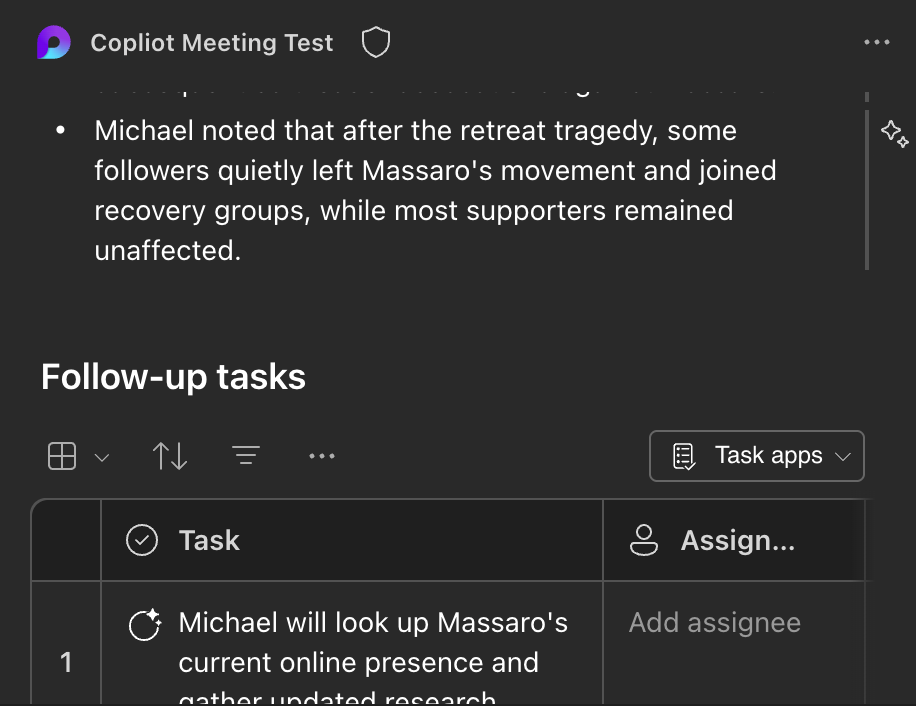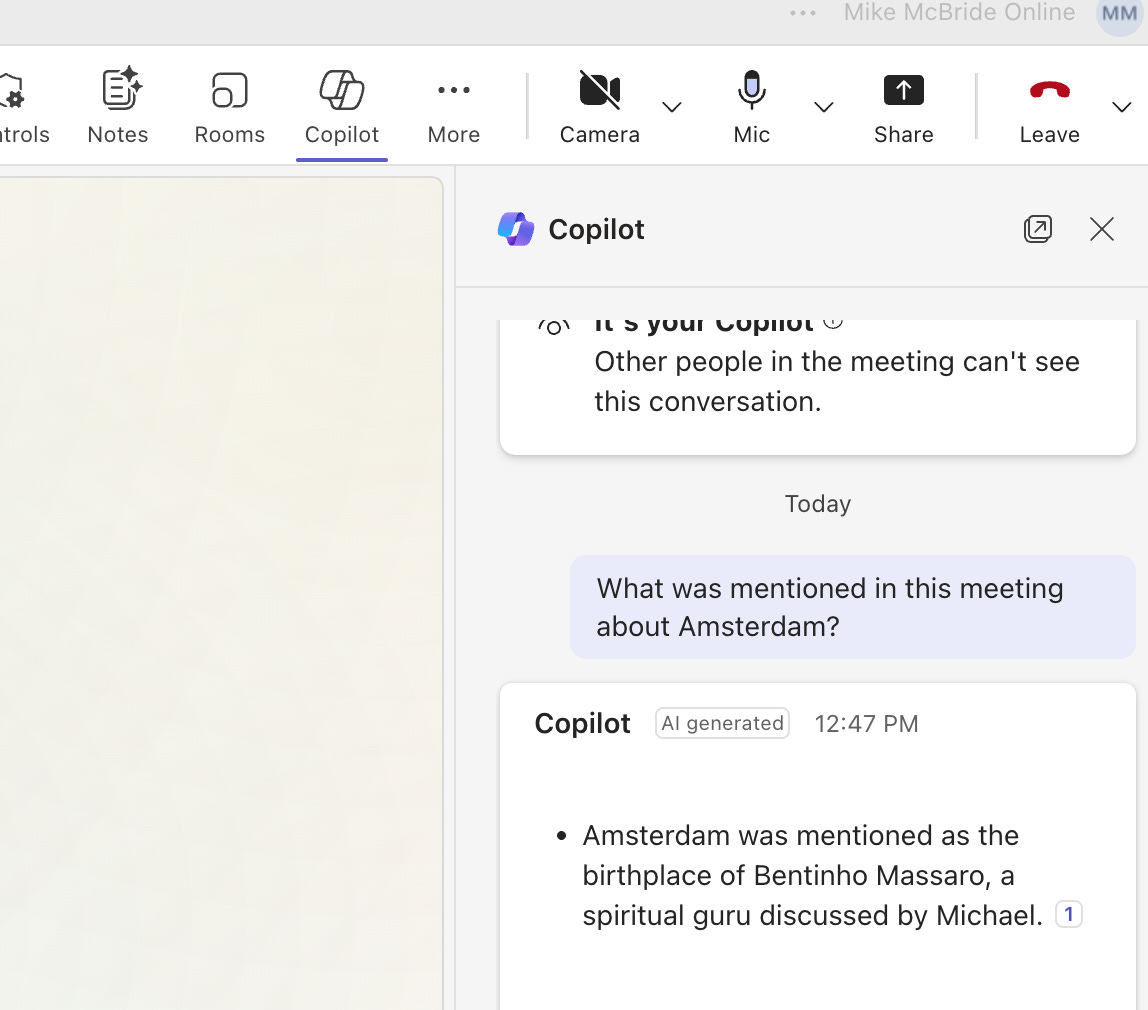Have you tried the Facilitator agent in a meeting yet?
I tried it. I liked it. I had eDiscovery questions about it.
If you haven’t tried adding the Facilitator to a Teams meeting, I recommend giving it a test run.
I first experimented with it in a test meeting, where I had the ebook I had been reading playing through one of the accounts, and watched as the agent took notes, answered questions for me about what had been said in the meeting, and created follow-up tasks based on my comments and chat messages.
It was reasonably accurate, too.
My only complaint was that the meeting notes were about five minutes behind the meeting, but when you consider that the agent needs to sort through the transcript and then make notes based on the content, it makes sense that there would be a delay.
Otherwise, I found it to be handy.
See how it took notes, including a follow-up task, and answered my question:
My second test run was doing a live demo for our team and talking about how to set it up, how it worked, and demonstrating it during a live meeting. It took solid notes, created some follow-up tasks per request, and answered questions.
A couple of notes about how this works:
Questions you ask the Facilitator in chat are viewable to everyone else in the meeting chat. If you want to ask a question about the meeting privately, you can use the Copilot button in the meeting as opposed to chatting with the agent.
Only meeting attendees with a paid Copilot for M365 license can interact with it, and no external users can interact with it. They can, however, see the meeting notes and chat.
The transcription occurs during the meeting automatically when you add the Facilitator; however, the transcript is not kept after the meeting if you only allow Copilot during the meeting in the meeting options. Of course, when Copilot is only available during the meeting, you also do not get the post-meeting AI Notes either, which seem slightly more organized and detailed than the meeting notes taken during the meeting by the Facilitator. This seems normal and very human-like.
The AI Notes are also not available to anyone external or internal who does not have a paid Copilot license. You can use a one-button click to copy them to an Outlook email message addressed to the attendees, if you so choose.
While it was creating tasks, it could not assign them. That is a Teams Premium feature, so I was not surprised that it was not able to do that without that license.
Naturally, I began to wonder about all of these artifacts and the eDiscovery implications.