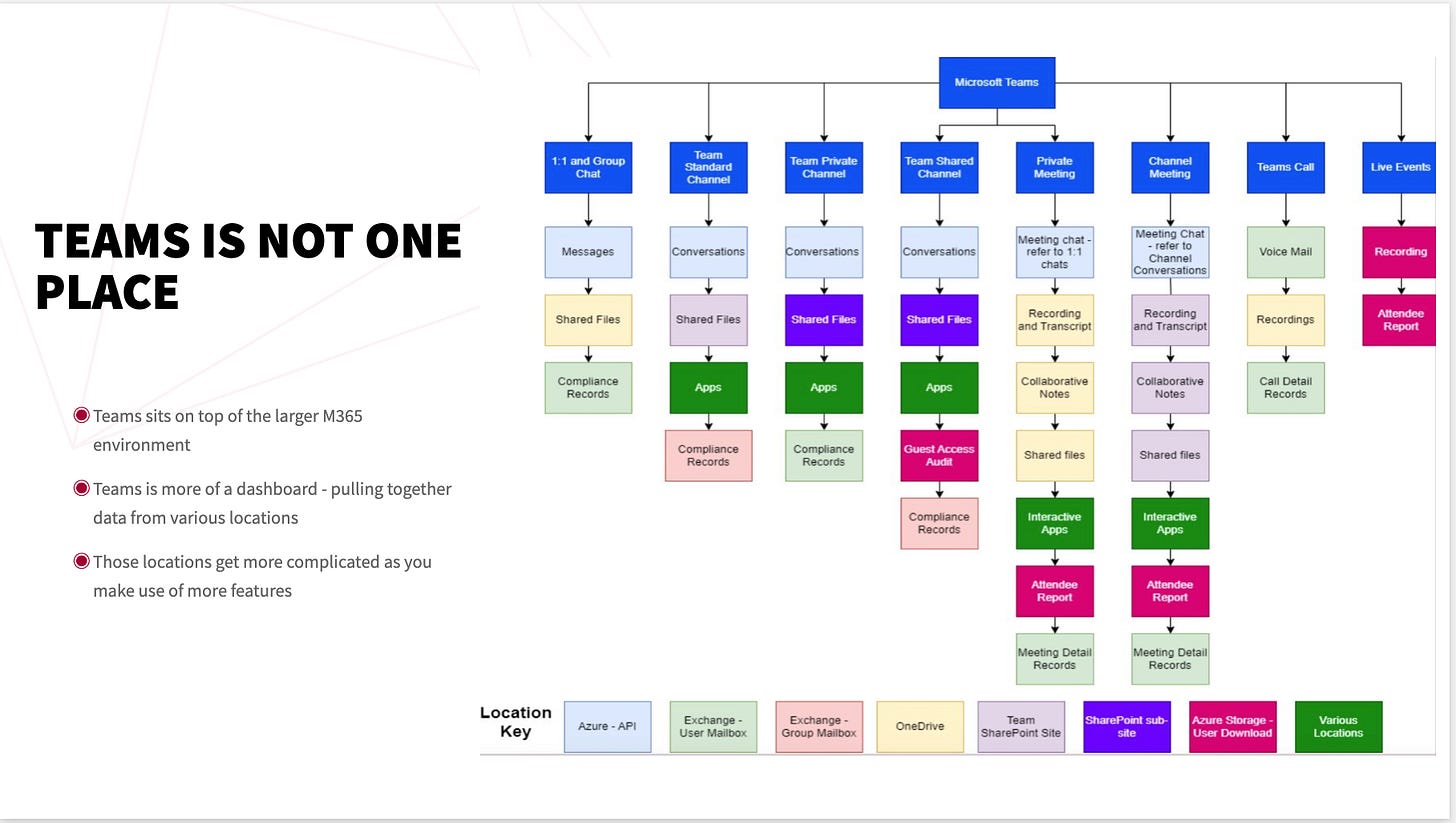M365 News for September
Microsoft at ILTACON and more
Since we last discussed M365 news, I attended the ILTACON conference in Nashville. I was on a panel discussing Microsoft Teams, specifically the importance of understanding where the data is stored and how that impacts eDiscovery, Security, Privacy, Records Management, etc.
I shared this chart, which, if you have been a long-time reader, you already understand that this might already be outdated as things change fast around here. lol
The point of this slide is in the title. Teams, like the M365 environment, are not in one place. Planning for data compliance requires knowing where things are and where Microsoft is changing that as they continue to roll out new features.
It’s not easy. I believe that’s why, after our session (BTW—shout out to co-presenters Joe Davis, Andrew Keller, and Katrina Jasaitis, in addition to Jessica McNabb for coordinating the session), so many folks came and asked questions. Many law firms are struggling with this. Mostly, they haven’t committed resources to the compliance and data sides of Teams and M365. I suspect that is the real problem.
The other side of that problem is Microsoft itself. They do a relatively decent job of providing documentation for the M365 environment. Still, if you approached them for training to cover Purview and the compliance tools in M365 beyond some essential recordings, they’d likely point you to the MS Partner list to find a partner to do that training. Frankly, not all of the partners take that training seriously enough. Some are vested in not fully training you and trying to sell you other services.
Learning and staying on top of everything, such as Purview, Teams, Security, etc., can be challenging. Testing new features and changes is time-consuming. Trying to do that while doing the job you had before the Teams rollout is likely impossible.
When someone asked if firms should have a dedicated person for Teams, I answered that I am biased, but I don’t see how anyone is doing all of that and another role on top.
If you’re in that role, I hope what I share in these monthly round-ups helps you. What other resources do you use to keep up with all things M365?
What’s new with Copilot?
Microsoft Excel Now Has More Copilot Magic
Copilot in OneDrive is now a thing, too:
Automatically summarize Word documents with Copilot
Copilot for Microsoft 365 will soon add more language support
Microsoft adds new features to Copilot Dashboard, including a way to track adoption trends
For more on what’s new with Copilot:
Are you prepared for a branding change? - Microsoft is reportedly making more branding changes for Copilot business services.
This is an important article - The Top Five Questions Legal Should Ask IT During Copilot for Microsoft 365 Adoption.
If you don’t subscribe to my other newsletter, I wanted to make sure you saw this conversation about Copilot:
What about non-Copilot news?
Much of the talk about Microsoft at ILTACON was about Copilot. There were other topics, though, including much talk about the changes to Purview and some upcoming changes to eDiscovery. I hope to have more to say about those as they roll out. I’m also intrigued by the AI Hub, a tool for Copilot and other Generative AI tools. It’s in Preview, promising to include more features as it hits the release stage. It’s something I have my eye on for newsletter topics and my day job.
Still, there are some other things to share with you:
No more personal and work/school versions - Microsoft Teams Is One App Now.
Handling Teams Online Meetings Organized by Ex-Employees - this happens frequently.
It’s been delayed, but it is coming, so this might be a good time to dig into Power Automate flows - Retirement of Office 365 Connectors in Microsoft Teams.
If you think collecting linked files is challenging, this might be worse: The Preservation Nightmare of Hyperlinked Files.
Speaking of eDiscovery, You Need an E5 License to Collect Cloud Attachments, but… - Another license with the e5 compliance bundle will get you Premium eDiscovery at a cheaper rate. Just ensure you aren’t adding a handful of bundles and paying more than the e5 that would include the tools you want. It’s a lot to navigate.
Loop is getting a makeover - Microsoft Loop 2.0 comes with a revamped UI and several improvements. Also - Microsoft Loop Gets Bookmarks, Meeting Notes, and More.
More on Loop - 5 Reasons Microsoft Loop Is Underrated for Collaboration.
Everyone can create a personal SharePoint page now, which opens up some intriguing ways to communicate and a setting you may want to consider if you don’t want your users to do it. How to Create Your Own Personal SharePoint Intranet.
Finally, I wanted to leave the eDiscovery folks with these:
That’s all the news I’ve got this month. Be sure to check out the blog each Sunday for some of these shared links and others.
If you enjoy Mike McBride on M365, it would mean the world to me if you invited friends to subscribe and read with us. If you refer friends, you will receive benefits that give you special access to Mike McBride on M365.
How to participate
1. Share Mike McBride on M365. When you use the referral link below or the “Share” button on any post, you'll get credit for any new subscribers. Send the link in a text or email, or share it on social media with friends.
2. Earn benefits. You'll receive special benefits when more friends use your referral link to subscribe (free or paid).
Get a 1-month comp for three referrals
Get a 3-month comp for five referrals
Get a 6-month comp for ten referrals
To learn more, check out Substack’s FAQ.
If you or one of the folks you refer to the newsletter is currently impacted by a layoff, have them send me a note (mike@mikemcbrideonline.com) so I can upgrade their free subscription to a paid one for 90 days. Trying to keep up with M365 changes can be rough when you’re not working, and I want to do what I can to help out with that while you’re going through that.
Also, if you are thinking of referring a group of coworkers or a community group, email me, and we can discuss a discount group membership instead.
Thank you for helping get the word out about Mike McBride on M365!