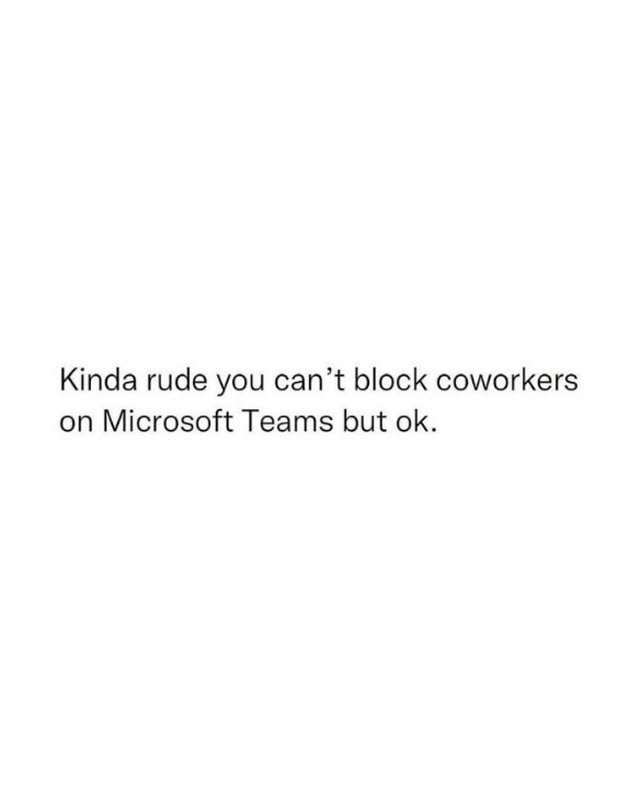M365 News Roundup for May 2025
Home from the M365 Community Conference
I have returned from the Microsoft Community Conference in Las Vegas. This was my first time attending this conference, so I can’t say it met my expectations because I didn’t know what to expect.
Other than the fact that any conference in Vegas would involve a lot of walking, travel delays, and not enough coffee. Those expectations were exceeded, but that’s not a statement about the organizers of this event; that’s just the reality of Vegas.
If anything, there were too many sessions I wanted to attend running concurrently, forcing me into some tough choices. Thankfully, many session presentations were made available in the conference app, so I can at least get some of the materials for some of the ones I didn’t get to attend.
I could not attend any pre-conference workshops because of my previous plans with Jazzfest in New Orleans. Still, I stayed on Friday to attend a very informative, full-day seminar on Purview data security tools led by Antonio Maio. The best thing about that day, and the entire conference, was getting a better feel for best practices that various organizations are following, such as rolling out Copilot securely, enforcing DLP policies, etc.
It reminded me of the early days of my blog, when I tried to connect with other IT professionals to create a community to share knowledge. I’ve been doing it since.
There was very little eDiscovery content, which wasn’t surprising. I heard some comments about using the eDiscovery tools that I’m not sure were accurate, including whether you could search and collect content from Loop. Still, I will try to get a detailed look at Loop again soon. It’s a tool undergoing many real-time changes, and things change.
Speaking of changes, many people advise finding and following Microsoft employees and MVPs who share information about the Microsoft community. I completely agree. In this vein, if you’re a BlueSky user, I have a public M365 list of the people I’m aware of who share information about the M365 platform on BlueSky.
https://bsky.app/profile/did:plc:5rf75zs7iupnmwfjb3kcobsf/lists/3lefjhubwtt2z
If you’re on Bluesky, writing about M365, and not on the list, please let me know, and I’ll be happy to add you!
If you’re not on Bluesky but still want to follow any links shared through the list, this RSS feed should allow you to do that. - https://api.bsky.app/listArticles/did:plc:5rf75zs7iupnmwfjb3kcobsf/3lefjhubwtt2z
I follow quite a few people on LinkedIn who are in the M365 Community, and I link to quite a few in this monthly issue, so find them, follow them, and stay on top of what’s coming before your users see it!
Who do you follow to stay up with M365 changes? Let’s hear your recommendations.
Copilot News:
Some more coverage of DSPM for AI:
How to deploy Microsoft Purview DSPM for AI to secure your AI apps
How to use DSPM for AI Data Risk Assessment to Address Internal Oversharing
Identifying and Mitigating Oversharing Risks with DSPM for AI is part of the continuing series I’ve been sharing from Anna Bordioug, whom I was lucky to meet last week at M365Con.
Related:
If you’re looking for resources to assist with your rollout of Copilot:
Discover the redesigned Microsoft 365 Copilot hub and Scenario Library on adoption.microsoft.com
I haven’t seen this in my tenant yet. Have you seen it? I’d love to hear about your experience with it - Researcher agent in Microsoft 365 Copilot.
A similar tip was shared in a session about M365 Productivity tips: Use voice dictation to create a document and Copilot to clean it up for you. - Microsoft makes it easier to turn voice notes into well-made documents in Word on mobile.
Another Word-related use for Copilot - Microsoft now lets you reference massive documents and entire folders in Word.
Last week, many sessions covered agents. Microsoft is prioritizing getting the word out to customers: Microsoft 365 Copilot: Your window into the world of agents.
Also, understand agent usage and business value with Copilot Analytics.
Should you block users from creating agents?
Safelinks protection is probably a good idea - Microsoft 365 Copilot Chat gets SafeLinks protection and more.
Finally, because we can never get enough tips. (Side note: I’m also impatiently waiting for Copilot Notebooks to appear in my tenant!) - Three tips for using Microsoft 365 Copilot to stay on top of it all.
Non-Copilot News:
For more on the Community Conference, the SharePoint Insights newsletter has you covered - News and observations from M365 Community Conference.
Always relevant and everchanging -
If you have been using them, you might want to start making some plans - SharePoint Alerts retirement.
This was a big announcement from last week: Simple, Smart, and Secure is the next step in sharing files in Microsoft 365. Sadly, the roadmap item is scheduled for December, so don’t get too excited.
Following up on the recent post about the new eDiscovery interface:
Related:
I feel like OneNote doesn’t get the love it deserves - How your business can unlock more potential from Microsoft OneNote.
I’ve been delving into DLP as part of our strategy for DSPM for AI recently. You may find this resource worth saving: Advanced Data Loss Prevention (DLP) Strategies in Microsoft Purview.
That’s all I have for this month’s update. As always, changes, announcements, and educational materials are coming at us hard and fast from every angle. If you find this wrap-up helpful to keep up with all the M365 changes, please share it with your friends, peers, and coworkers. Paid subscriptions help, but I don’t make enough money to have a large advertising budget. Word of mouth is the best way for folks to learn about it!