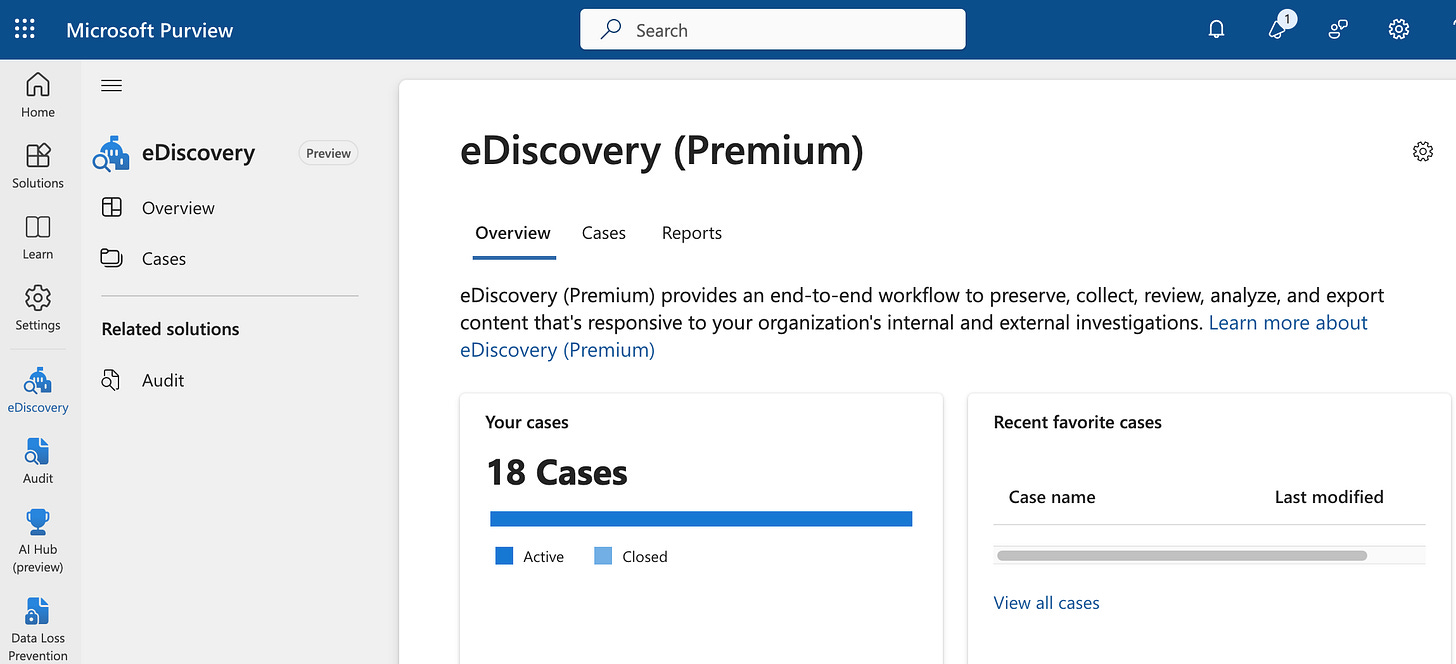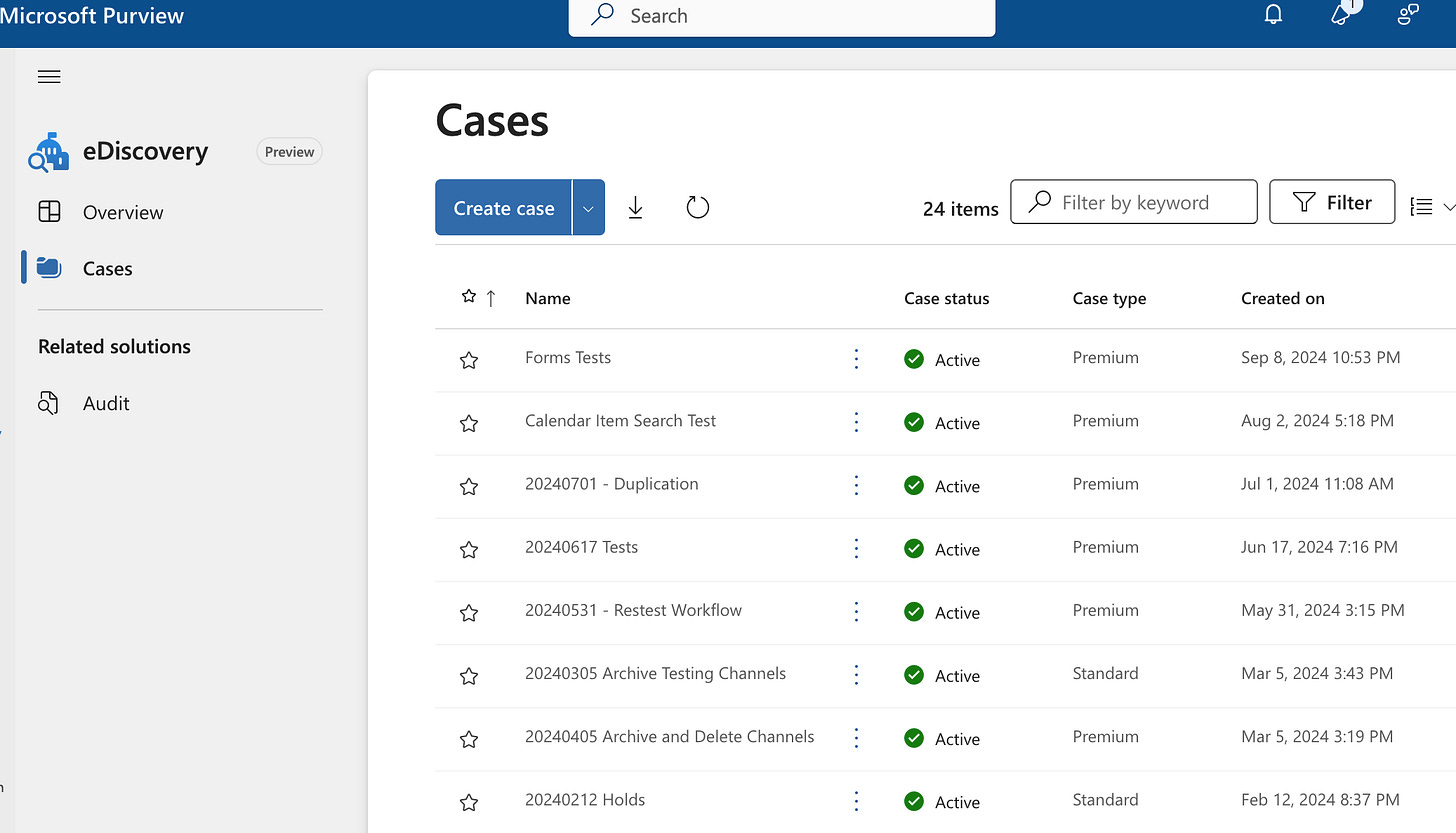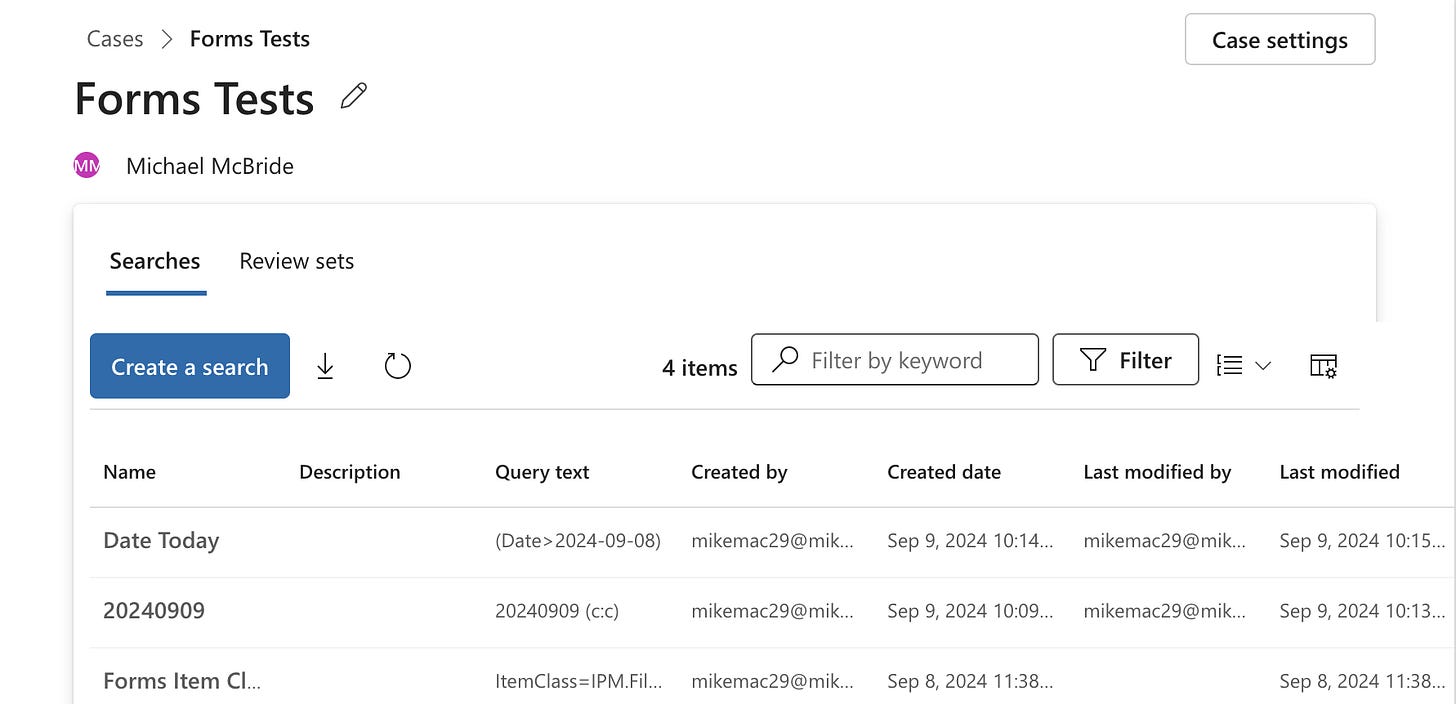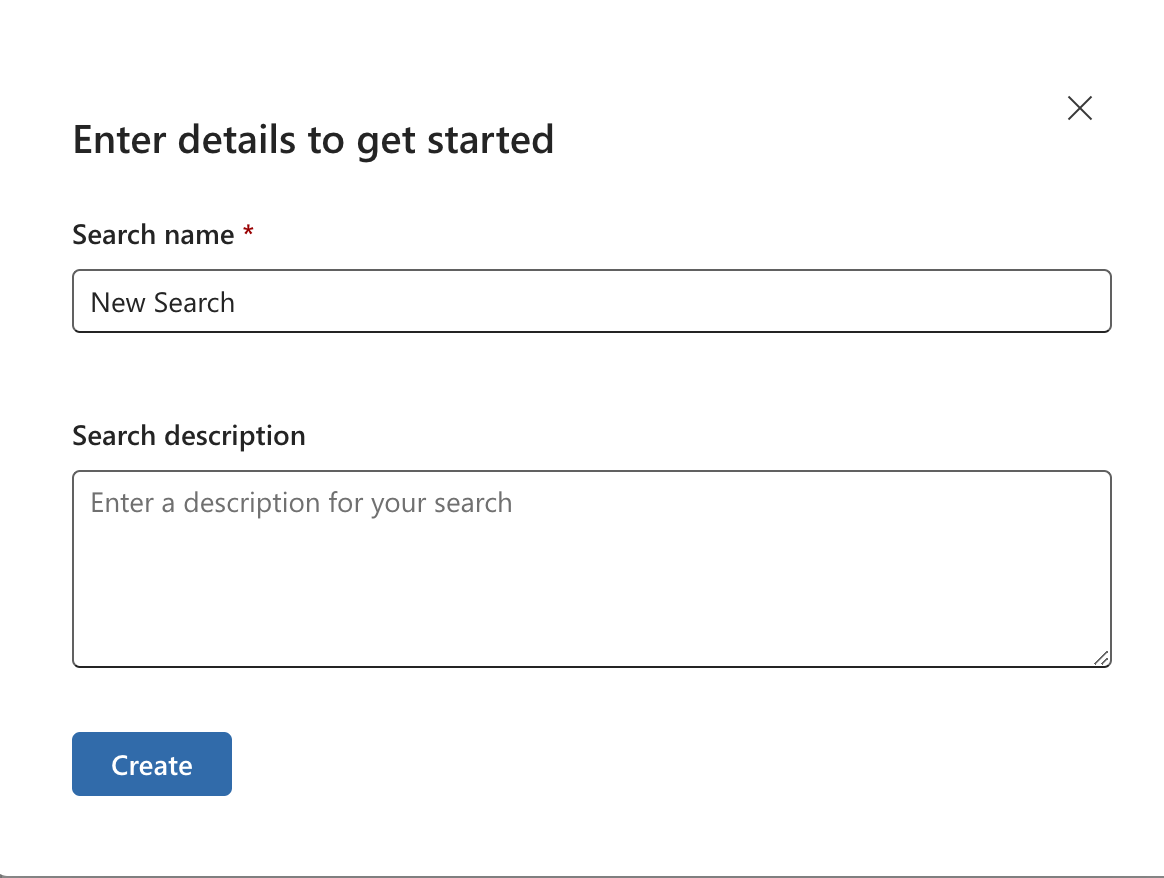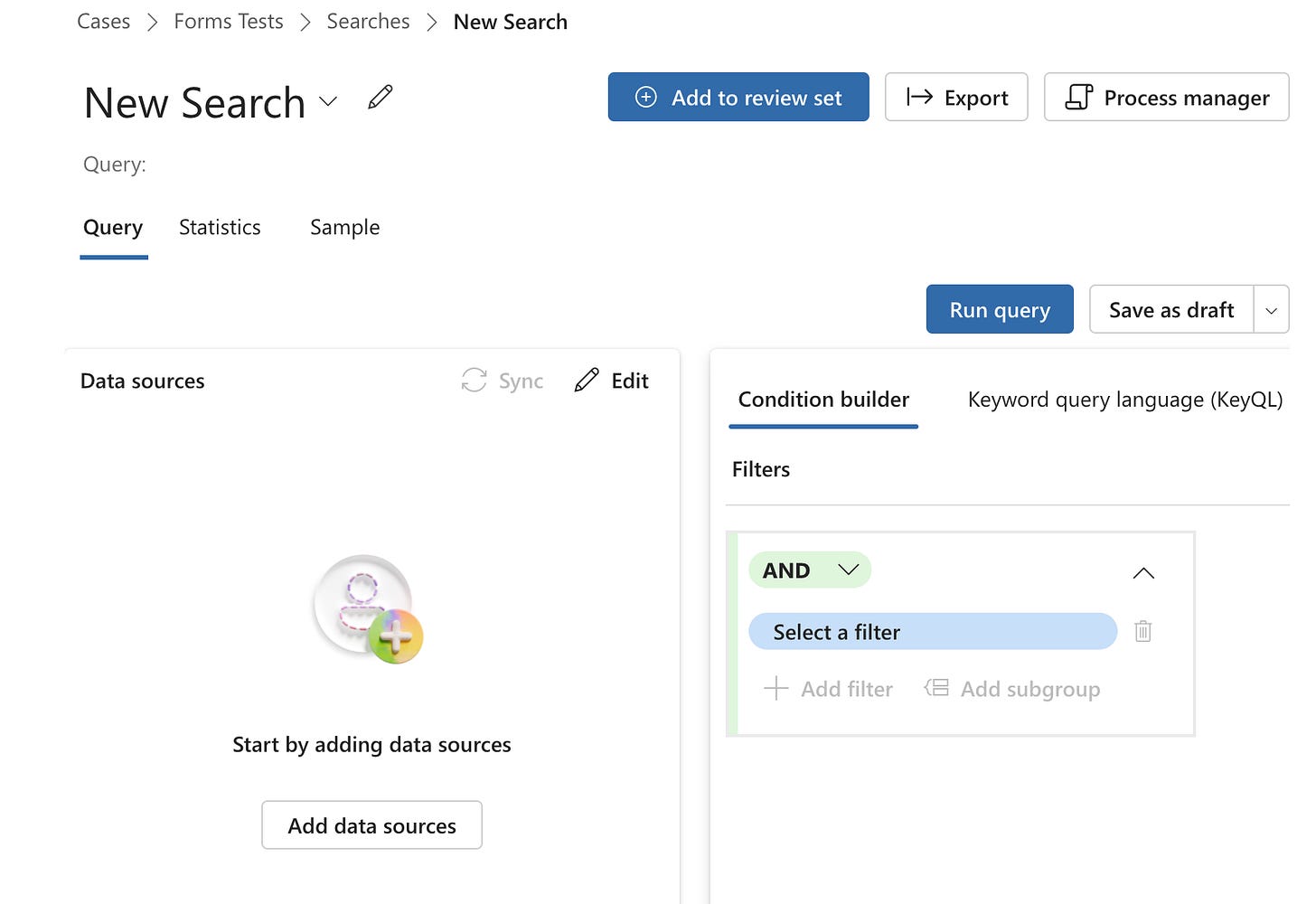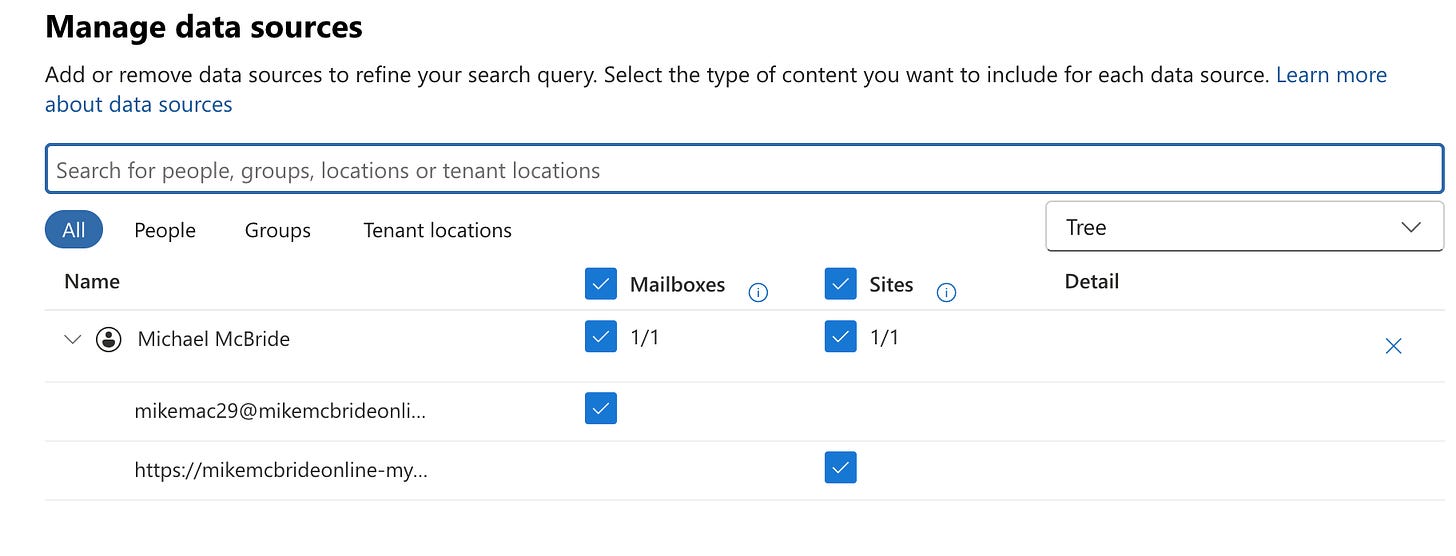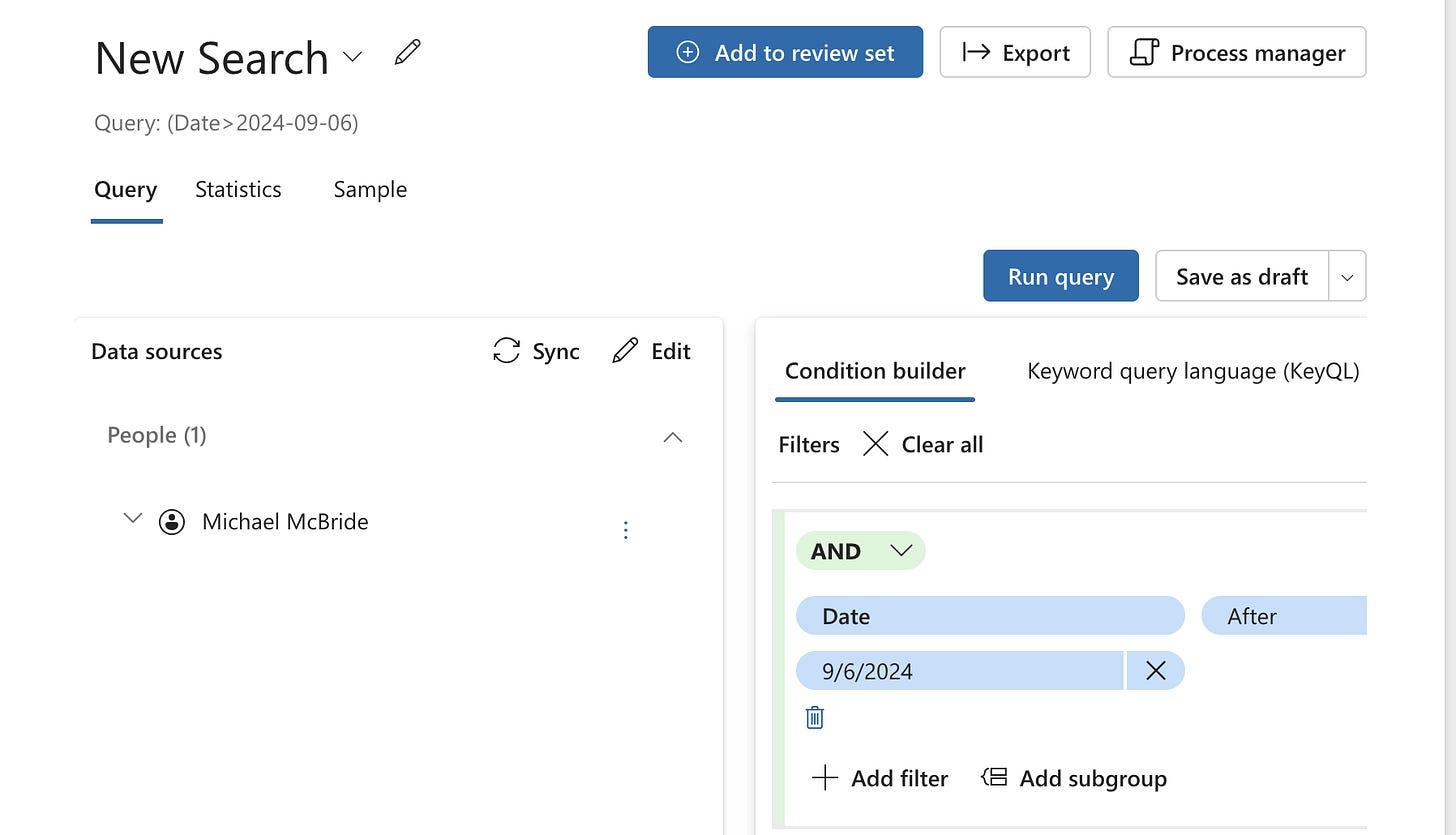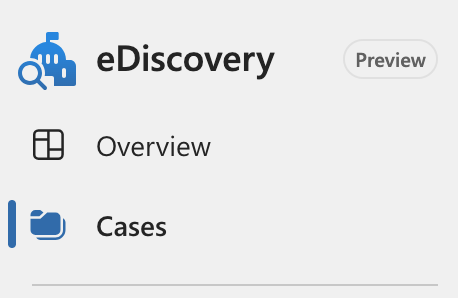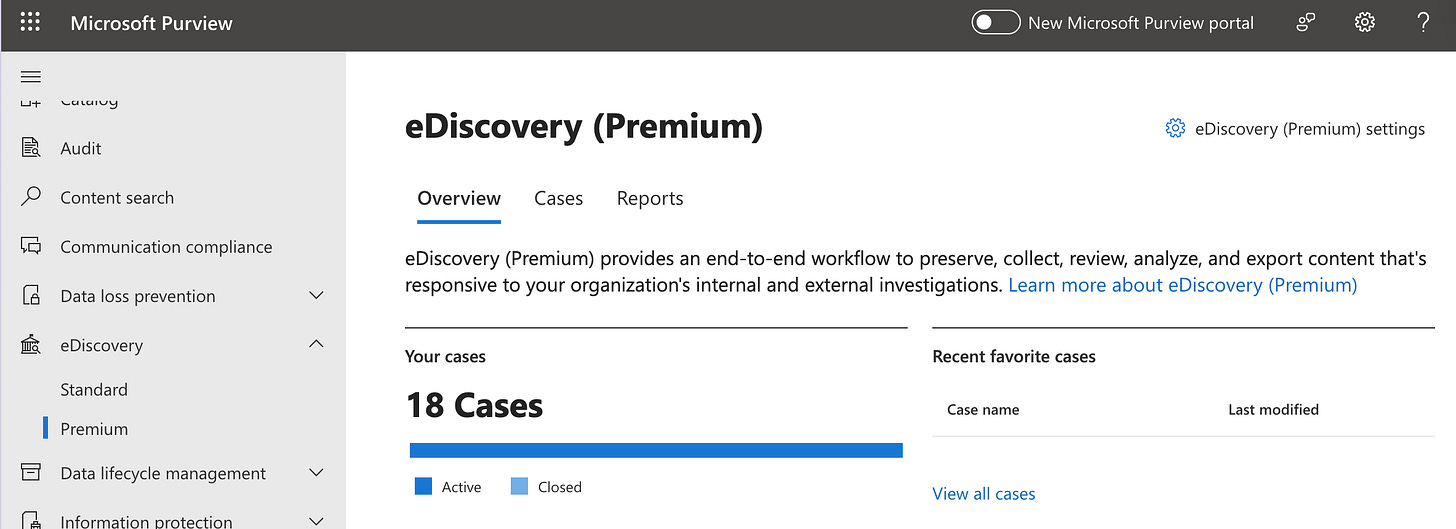A Premature Rollout of the New eDiscovery Interface?
I was caught by surprise yesterday by the new interface. It's exciting, but maybe incomplete?
I was going to start this newsletter with a complaint about the time between the initial rollout and the completed rollout of new features from the roadmap and then some testing of eDiscovery with Forms. I was waylayed by the changed eDiscovery interface.
Plan B was to complete my testing and come back in two weeks for our next issue, which would involve further analysis of the new interface, but as I navigated around, I realized that this wasn’t right. It’s almost as if Microsoft only partially rolled out the new interface because, as I clicked around, I saw some confusing issues here.
This week, you’re getting Plan C, a.k.a. “What happened here?”
However, this will be a short introduction to the new interface due to the need for hurricane prep in Louisiana. I can’t give it my undivided attention until Francine passes by us.
First off, I am using the new Purview.
When I open the eDiscovery solution, I am presented with the typical Premium eDiscovery interface. However, I cannot select to view my Standard eDiscovery cases.
This interface works the same as before, except that I don't have a way to return to my Standard cases.
However, I can click the Cases tab in the left-hand column to see a list of all Standard and Premium cases.
This is where things got weird.
Opening a Premium or Standard case from that menu gave me the same options - tabs across the top for Searches and Review Sets.
Clicking “Create a search” gave me a scaled-down version of the previous search wizard. I named my search.
From there, it’s just about choosing your data sources and creating your query in these two tabs.
However, the data source collection lacks all the functionality you get when adding custodians in a Premium case. It does not perform a lookup of Teams memberships, and there is no feature to create a hold. You can include the user’s mailbox and OneDrive account in the search. If you want to search groups and Teams sites, you must add those individually.
Interestingly, both the Standard and Premium cases also had the options to “Add to review set” and “Export,” and they both work the same way.
I’m not kidding about this. I could add the results to a review set and directly export from my standard case. I could have it grab linked attachments and convert the conversations to HTML transcripts in both a premium and standard case.
This is a huge step forward for anyone with an e3 license using Teams and struggling with eDiscovery.
HUGE.
I’m pleased to see this.
But what about placing a hold or looking up Teams membership? Those are important, too.
Well, in the interest of time, let me leave you with this, along with a promise to dig in much deeper in the next edition and give this new interface time to get updated again. (Maybe?)
The first click of the eDiscovery solution from the Purview menu opens the existing premium eDiscovery interface, where you can set up custodians, place holds, view the holds report, and more.
If you want to work with the new case interface, including the option to collect linked attachments and create review sets in an existing standard case, click the Case link on the left-hand side.
If you need to create a new standard case or work with existing holds in a standard case, click the Overview button on the left-hand side. This will take you back to the old Purview interface.
Of course, when you’re ready to go back, flip the switch to the New Microsoft Purview portal at the top of the screen again.
Everything is still available, as far as I can tell; it’s just in different tabs now, which is why I don’t think this is the finished product. Working with the new interface and managing holds for your cases requires a ton of clicking around. I also can’t imagine e3 licensees will need the old Purview portal to place holds.
My full opinion on these changes is still to be determined. They feel temporary, and I am tempted not to trust anything I see right now to remain permanent.
But as someone who regularly works in an e3 environment, it's a huge relief to have a way to collect linked attachments and get transcripts of Teams conversations. That lack has felt like a legal risk to many Microsoft customers, so it’s nice to see them adding features to remove some of that risk. I’ve been asking for it. I know many others have as well.
I’ll dive into this in the coming weeks for paid subscribers. I know this is usually a paid-subscriber week, but with the sudden news and the impending storm, I’ll let everyone see this news this week.
Share your thoughts if you’re also examining the new interface in your environment for the first time. The more people who see it, the better!
There is much more to come, and if you’re also on Francine's path, stay safe!